
| Back To Index Attach Photo's >> |
| Before you begin working with Sudden Printing's Customer Calendar it is important that you know the pictures that will be on your calendar. Our system currently does not allow you to rotate uploaded images. Having the correct picture orientation will save you time when creating the calendar. |
Get StartedCalendar Identification :
A unique identifier that will allow you to find your calendar later.
Months :
The number of months you want included in your calendar.
Start Date :
The starting date of the calendar.
|
| Enter the "Calendar Identification" than select the number of "Months" and the "Start Date" for your calendar. When complete click "Continue" to proceed to the next step in the calendar process. |
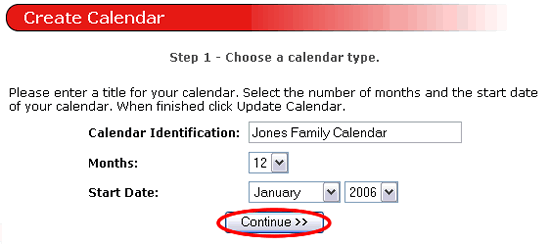 |
| To continue with this tutorial please click "Attach Photo's" below. |
| Back To Index Attach Photo's >> |